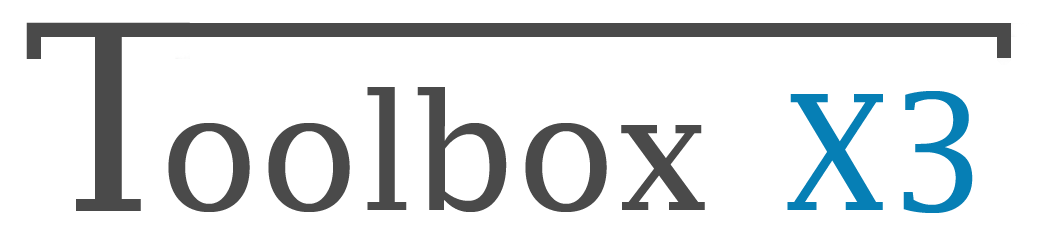Summary
How it works
Crystal Reports
Date
COPY_ARRAY
IS_WEEKEND
Decimal
COPY_ARRAY
Development
LINK_OPEN
VALIDATE
VALIDATE_TRANSACTION
VIEW_SCREEN
Integer
COPY_ARRAY
Short Integer
COPY_ARRAY
File
CREATE_DIRECTORY
CSV_TO_XLSX
DEL_DIRECTORY
DOWNLOAD
GET_COMPLETE_NAME
GET_EXTENSION
GET_HASH
GET_NAME
LIST_DIRECTORIES
LIST_FILES
PATH_TO_VOLUME
UNZIP
UPLOAD
VOLUME_TO_PATH
ZIP
FTP
DELETE
DOWNLOAD
LIST
UPLOAD
Image
GENERATE_CODE
IMAP
LIST_DIRECTORIES
JSON
COUNT
DEL_KEY
GET_KEYS
GET_ONE
GET_POS_KEY
GET_TYPE
GET_VALUE
SET_VALUE
TO_ARRAY
SMS
SEND
SMTP
SEND_EMAIL
Stock
GET_AVAILABLE_QTY
GET_COST
Text
COPY_ARRAY
COUNT_OCCURRENCES
HTML_DECODE
HTML_ENCODE
HTML_TO_TXT
IS_NUMERIC
LINK_DECODE
LINK_ENCODE
RANDOM
REPLACE
RTF_TO_TXT
SPLIT
TO_BASE64
User
CHECK_PASSWORD
Sale
CLOSE_ORDER
GET_PRICE
func X3.EN_FILE_CSV_TO_XLSX(Clbfile CSV_PATH_IN, Clbfile XLSX_PATH_IN, Char DELIMITER_IN, Char ENCLOSURE_IN, Char ENCODING_IN, Tinyint CONTAINS_HEADER_IN, Tinyint INTERPRET_FORMULAS_IN) : Tinyint
Allows you to transform a csv file into an xlsx file
- CSV_PATH_IN Clbfile Full path or volume to the original csv file
- XLSX_PATH_IN Clbfile Full path or volume to the file to create
- DELIMITER_IN Char CSV file field separator (Ex: ";", ",", chr$(9))
- ENCLOSURE_IN Char Field delimiter if existing (Ex: '"')
- ENCODING_IN Char File encoding ("UTF-8", "CP1252", "ISO-8859-1", "ISO-8859-2")
- CONTAINS_HEADER_IN Tinyint Indicate whether the first row is, 1, or not, 0, a column header (Field names)
- INTERPRET_FORMULAS_IN Tinyint Indicate whether the file contains Excel formulas to interpret 1 or not 0
Example
func X3.EN_FILE_CSV_TO_XLSX("C:\...\test.csv", "C:\...\test.xlsx", ";", "", "utf-8", 0, 0)
Create the file C:\...\test.xlsx from the utf-8 csv file with ; as field delimiter