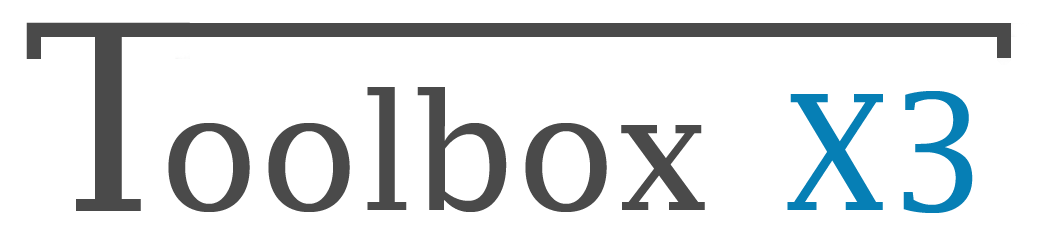Summary
How it works
Crystal Reports
Date
COPY_ARRAY
IS_WEEKEND
Decimal
COPY_ARRAY
Development
LINK_OPEN
VALIDATE
VALIDATE_TRANSACTION
VIEW_SCREEN
Integer
COPY_ARRAY
Short Integer
COPY_ARRAY
File
CREATE_DIRECTORY
CSV_TO_XLSX
DEL_DIRECTORY
DOWNLOAD
GET_COMPLETE_NAME
GET_EXTENSION
GET_HASH
GET_NAME
LIST_DIRECTORIES
LIST_FILES
PATH_TO_VOLUME
UNZIP
UPLOAD
VOLUME_TO_PATH
ZIP
FTP
DELETE
DOWNLOAD
LIST
UPLOAD
Image
GENERATE_CODE
IMAP
LIST_DIRECTORIES
Json
COUNT
DEL_KEY
GET_KEYS
GET_ONE
GET_POS_KEY
GET_TYPE
GET_VALUE
SET_VALUE
TO_ARRAY
MongoDB
QUERY
SMS
SEND
SMTP
SEND_EMAIL
Stock
GET_AVAILABLE_QTY
GET_COST
Text
COPY_ARRAY
COUNT_OCCURRENCES
HTML_DECODE
HTML_ENCODE
HTML_TO_TXT
IS_NUMERIC
LINK_DECODE
LINK_ENCODE
RANDOM
REPLACE
RTF_TO_TXT
SPLIT
TO_BASE64
User
CHECK_PASSWORD
Sale
CLOSE_ORDER
GET_PRICE
VALIDATE_DELIVERY
func X3.EN_DEV_VALIDATE(Char TYPE_IN, Char NAME_IN, Char FOLDER_IN) : Tinyint
Validate an X3 element (Process, screen, window, ...)
- TYPE_IN Char Type d'élément à valider
- "TRT" : Script
- "ACN" : Consulting
- "AMK" : Screen
- "AOB" : Object
- "ATB" : Table
- "AVW" : View
- "AWI" : Window
- NAME_IN Char Name of the element to be validated
- FOLDER_IN Char Name of the folder on which to perform the validation (default: current folder)
Example
func X3.EN_DEV_VALIDATE("TRT", "YLVTEST", "")
If the script exists, it will be compiled and the function will return 1