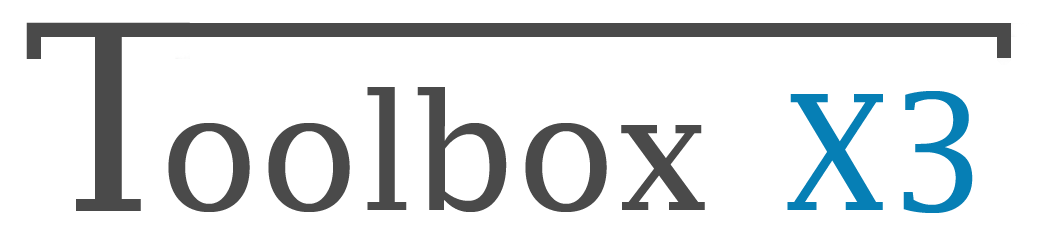Some important information to note
The Toolbox X3 does not touch any standard element of the ERP Sage X3, the notions of vertical development and add-on have been exploited here at their peak.
This means you can have peace of mind about installing it on an X3 environment.
Unlike the existing "verticals" on the market, this module should never conflict with your developments or restrict any update or migration.
More concretely, the Toolbox X3 captures its own errors, does not modify or create any local menus or miscellaneous tables and, during installation, does not activate, by default, the features .
Installation
Last updated on 26/05/2024
How to install Toolbox X3 and its updates?
Once downloaded, you have a file: "SRC_Toolbox_X3_X_Y_Z.dat"
This file must be installed in your environment via the Development > Utilities > Patches > Patch integration (PATCH) by choosing in the "Folders" table the X3 folders in which you wish to install these features.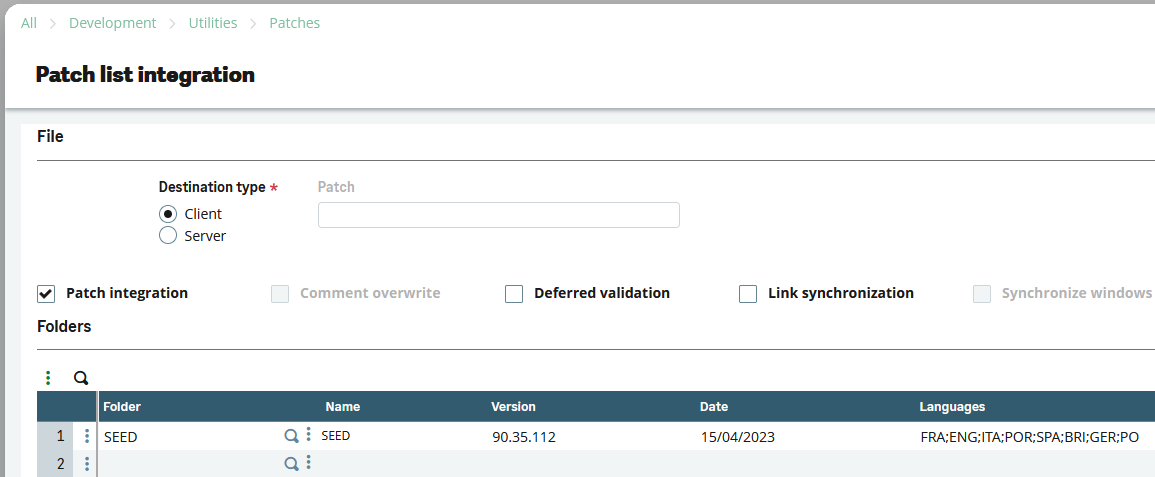
You can install this patch several times as needed and overwrite it with a newer version without problems.
MongoDB setup
Last updated on 27/08/2023
How to configure MongoDB/Syracuse access?
Some features of the Toolbox require setting up access to the MongoDB database containing the information from the Administration menu of Syracuse.
The first time you use one of these features, you will be prompted for connection parameters.
Here is an example setup video:
Uninstallation
Last updated on 21/05/2023
How to uninstall Toolbox X3?
If you no longer want to use the Toolbox X3 or for any other reason that is up to you, uninstallation can be done simply as shown in the following video: