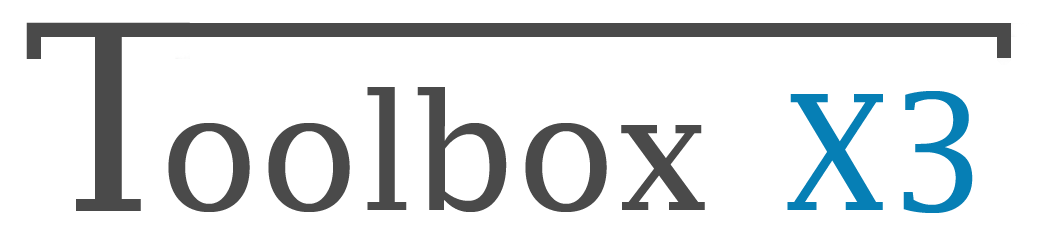Sommaire
Fonctionnement
Crystal Reports
IMPRIME
Date
COPIER_TABLEAU
EST_WEEKEND
Decimal
COPIER_TABLEAU
Développement
LIEN_OUVRIR
VALIDER
VALIDER_TRANSACTION
VISU_ECRAN
Entier
COPIER_TABLEAU
Entier Court
COPIER_TABLEAU
Fichier
CHEMIN_VERS_VOLUME
CREER_REPERTOIRE
CSV_VERS_XLSX
DEZIPPER
ENVOYER
LISTER_FICHIERS
LISTER_REPERTOIRES
RECUP_EMPREINTE
RECUP_EXTENSION
RECUP_NOM
RECUP_NOM_COMPLET
SUPPR_REPERTOIRE
TELECHARGER
VOLUME_VERS_CHEMIN
ZIPPER
FTP
ENVOYER
LISTER
SUPPRIMER
TELECHARGER
Image
GENERER_CODE
IMAP
LISTER_DOSSIERS
Json
COMPTER
DEFINIR_VALEUR
RECUP_CLES
RECUP_TYPE
RECUP_POS_CLE
RECUP_UN
RECUP_VALEUR
SUPPR_CLE
VERS_TAB
MongoDB
QUERY
SMS
ENVOYER
SMTP
ENVOYER_EMAIL
Stock
RECUP_COUT
RECUP_QTE_DISPO
Texte
ALEATOIRE
COMPTER_OCCURRENCES
COPIER_TABLEAU
DECOUPER
EST_NUMERIQUE
HTML_DECODE
HTML_ENCODE
HTML_VERS_TXT
LIEN_DECODE
LIEN_ENCODE
REMPLACER
RTF_VERS_TXT
VERS_BASE64
Utilisateur
VERIF_PASSE
Vente
RECUP_TARIF
SOLDER_COMMANDE
VALIDER_LIVRAISON
func X3.FR_IMAGE_GENERER_CODE(Char CONTENU_IN, Tinyint TYPE_IN, Tinyint CONTENU_VISIBLE_IN, Char COULEUR_IN, Char COULEUR_FOND_IN, Integer HAUTEUR_IN, Integer LARGEUR_IN, Integer ORIENTATION_IN, Blbfile IMAGE_OUT) : Integer
Permet de générer une image de type code-barre, QR Code, Datamatrix, etc...
Limitation Freemium : 20 appels par mois et couleur des codes et de fonds non modifiables (bleu sur fond gris)
- CONTENU_IN Char Contenu à encoder (123456789, REFART1, https://lvexpertisex3.com, ...)
- TYPE_IN Tinyint Type de code à générer :
- 0 = ISBN-10
- 1 = EAN 13
- 2 = EAN 8
- 3 = EAN 5
- 4 = EAN 2
- 5 = UPC A
- 6 = Code 39
- 7 = Code 25
- 8 = Codabar
- 9 = Code 25 Industrial
- 10 = Code 39 Extended
- 11 = Code 128A
- 12 = Code 128B
- 13 = Code 128C
- 14 = Code 128
- 15 = EAN/UCC 128
- 16 = EAN 99
- 17 = UPC E
- 18 = PostNet
- 19 = Royal Mail
- 20 = MSI
- 21 = Code 93
- 22 = Code 93 Extended
- 23 = PZN7
- 24 = Identcode
- 25 = Leitcode
- 26 = Code 39 Checksum
- 27 = Code 39 Extended Checksum
- 28 = EAN/UCC 128 AI
- 29 = EAN 14
- 30 = ITF-14
- 31 = EAN-18/NVE
- 32 = SSCC-18
- 33 = Codabar Checksum
- 34 = Code 25 Interleaved Checksum
- 35 = Code 25 Industrial Checksum
- 36 = PDF417
- 37 = DataMatrix
- 38 = ISBN-13
- 39 = ISBN-13 Dual
- 40 = ISSN
- 41 = ISMN
- 74 = GS1-Data Matrix
- 108 = GS1-128
- 109 = GTIN-8
- 110 = GTIN-12
- 111 = GTIN-13
- 112 = GTIN-14
- 113 = QR Code
- 158 = PZN8
- CONTENU_VISIBLE_IN Tinyint Sur certains codes, possibilité d'afficher le cotenu sous les barres
- COULEUR_IN Char Couleur du code généré en héxadécimal (Exemple : FF0000=rouge) Facultatif.
- COULEUR_FOND_IN Char Couleur de fond du code généré en héxadécimal (Exemple : 00FF00=vert) Facultatif.
- HAUTEUR_IN Integer Hauteur de l'image à générer en pixels. Facultatif.
- LARGEUR_IN Integer Largeur de l'image à générer en pixels. Facultatif.
- ORIENTATION_IN Integer Rotation de l'image en degrés (0, 90, 180, 270)
- IMAGE_OUT Blbfile Fichier image binaire renvoyé (fichier png)
Exemple
L'exemple suivant génère un QRCode menant vers https://lvexpertisex3.com de 150*300 pixels incliné de 90° en rouge sur bleu
Une fois le code généré, le fichier png est créé sur le serveur dans le répertoire tmp du dossier
Local Blbfile IMG(10)
If func X3.FR_IMAGE_GENERER_CODE(
& "https://lvexpertisex3.com",
& 113,
& 0,
& "FF0000",
& "0000FF",
& 150,
& 300,
& 90,
& IMG)
Openo filpath('tmp','monqr','png'),0 Using [ECR]
Putseq 1,IMG Using [ECR]
Openo Using [ECR]
Else
Infbox [V]GX3ERR
Endif